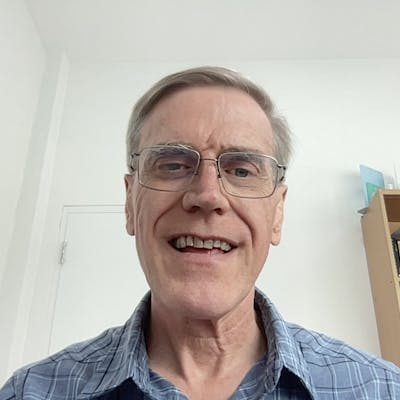Table of contents
This is a continuation of my last tutorial on Bubbletea: Adding a Bubbletea CLI Interface. This tutorial will assume you have already read it.
Problem With Design
After the last tutorial, there has been a lot of work fleshing out the rest of the build dialog cli. But, a core dump started happening when using views that didn’t have every input element in it. The basic design was to have many different input elements to be used in different screen layouts for the different input types. Since not all of the input types need the same information, creating an array of input types and selectively using them in each screen worked great. That is, until adding a different input type that didn’t need all the information. A core dump was the result!
The realization came that somehow the low level library was still trying to access inputs that I didn’t need for the particular screen. Even when an input wasn’t directly shown, the programing that was being used still cleared the input in the screen output. Somehow this was noticed by the underlying library and caused the errors.
The original model was:
type model struct {
savefile string // The file to save the structure
orgItems []string // beginning list of choices
diagItems []string // These are the choices for adding to a dialog
choices []string // These are the current items being shown.
cursor int // which to-do list item our cursor is pointing at
selected int // which to-do items are selected
state int // What state the system is in
textinputs []textinput.Model // This contains the input fields for the labels
focused int // This is the currently focused input
err error // this will contain any errors from the validators
}
The textinputs variable contains all the different inputs that was used for label, input sources, and buttons. The label used all of the input type, but most of the input sources and buttons don’t. The problem comes from the methods for updating the view:
// nextInput focuses the next input field
func (m *model) nextInput() {
m.focused = (m.focused + 1) % len(m.textinputs)
}
// prevInput focuses the previous input field
func (m *model) prevInput() {
m.focused--
// Wrap around
if m.focused < 0 {
m.focused = len(m.textinputs) - 1
}
}
func switchInLabelMode(m model, msg tea.Msg) (tea.Model, tea.Cmd) {
var (
cmds []tea.Cmd = make([]tea.Cmd, len(m.textinputs))
)
switch msg := msg.(type) {
case tea.KeyMsg:
switch msg.Type {
case tea.KeyEnter:
if m.focused == len(m.textinputs)-1 {
//
// This is the last input, save the inputs
//
return m, m.SaveInput
} else {
m.nextInput()
}
case tea.KeyCtrlC, tea.KeyEsc:
return m, tea.Quit
case tea.KeyShiftTab, tea.KeyCtrlP:
m.prevInput()
case tea.KeyTab, tea.KeyCtrlN:
m.nextInput()
}
for i := range m.textinputs {
m.textinputs[i].Blur()
}
m.textinputs[m.focused].Focus()
// We handle errors just like any other message
case errMsg:
m.err = msg
return m, nil
}
for i := range m.textinputs {
m.textinputs[i], cmds[i] = m.textinputs[i].Update(msg)
}
return m, tea.Batch(cmds...)
}
The nextInput(), previousInput(), and the switchInLabelMode() functions all worked with every input, not just the inputs in the current view. The crash would happen with the sending of an Update() message to each input in the switchInLabelMode() function when it wasn’t actively used in the view. It took a while to figure it out, but makes sense because I was telling the framework to update an input that wasn’t being used.
In order to use a group of inputs over and over for different views, a mechanism was needed to make sure unused inputs would not be messaged. At first, several extensive switch statements were used to make sure the right inputs were used for the right state. With more and more inputs being added, the logic was becoming too hard to manage.
The Best Solution
The better strategy is to use an index of indexes for each view. To do this, an array of current indexes called currentQueue is used to hold the different indexes for each type of view. An index for each view or queue in the language used in the model is also added.
type model struct {
savefile string // The file to save the structure
inputchoice int // The input number chosen
inputName string // The name for the input type being created.
orgItems []string // beginning list of choices
diagItems []string // These are the choices for adding to a dialog
choices []string // These are the current items being shown.
cursor int // which to-do list item our cursor is pointing at
selected int // which to-do items are selected
state int // What state the system is in
inputs []textinput.Model // This contains the input fields for the labels
focused int // This is the currently focused input
currentQueue []int // The queue of inputs to use
labelqueue []int // The queue of inputs for a label
inputqueue []int // The queue of inputs for a input
buttonqueue []int // The queue of inputs for a button
err error // this will contain any errors from the validators
}
When switching to different views, the proper labelqueue, inputqueue or buttonqueue would be copied to the currentQueue. Then change all of the function for updating the inputs to use the currentQueue as a reference. Those function then become:
// nextInput focuses the next input field
func (m *model) nextInput() {
//
// Increment the focused item and wrap around if
// too large.
//
m.focused = (m.focused + 1) % len(m.currentQueue)
}
// prevInput focuses the previous input field
func (m *model) prevInput() {
//
// Decrement the focused item.
//
m.focused--
//
// If less than zero, wrap around to the highest number.
//
if m.focused < 0 {
m.focused = len(m.currentQueue) - 1
}
}
func switchInLabelMode(m model, msg tea.Msg) (tea.Model, tea.Cmd) {
var (
cmds []tea.Cmd = make([]tea.Cmd, len(m.inputs))
)
switch msg := msg.(type) {
case tea.KeyMsg:
switch msg.Type {
case tea.KeyEnter:
if m.focused == len(m.currentQueue)-1 {
//
// This is the last input, save the inputs
//
return m, m.SaveInput
} else {
m.nextInput()
}
case tea.KeyCtrlC, tea.KeyEsc:
return m, tea.Quit
case tea.KeyShiftTab, tea.KeyCtrlP:
m.prevInput()
case tea.KeyTab, tea.KeyCtrlN:
m.nextInput()
}
for i := range m.currentQueue {
m.inputs[m.currentQueue[i]].Blur()
}
//
// Make sure the focused item is in the current queue.
//
if !contains(m.currentQueue, m.focused) {
//
// Not there, reset it.
//
m.focused = m.currentQueue[0]
}
//
// Focus the current input.
//
m.inputs[m.focused].Focus()
// We handle errors just like any other message
case errMsg:
m.err = msg
return m, nil
}
for i := range m.currentQueue {
m.inputs[m.currentQueue[i]], cmds[m.currentQueue[i]] = m.inputs[m.currentQueue[i]].Update(msg)
}
return m, tea.Batch(cmds...)
}
It makes for tricky indexing, but is very effective in achieving the goal with minimum programming. With this code in place and the views changed to handle a new name for each input, the code for creating the dialog is now complete. To add more input types, just increace them in the appropriate queue list and off it runs. No more tricky state manipulations needed!
Example Usage
Since the main program is the cli interface also, I first make an alias for it like:
Alias bb=“/Applications/BulletinBoard.app/Contents/macOS/BulletinBoard”
With this alias loaded, I created the following gif to show using the new Bubletea interface for building a dialog:
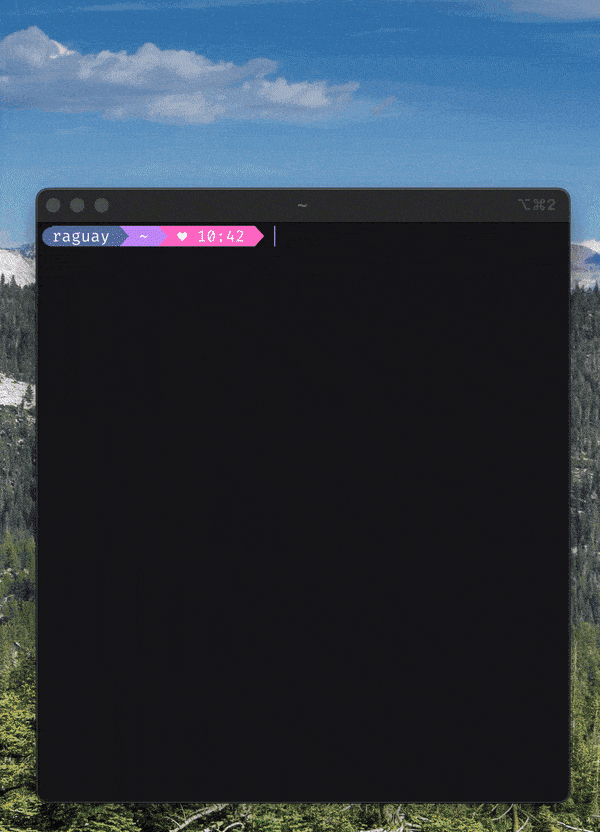
Conclusion
This tutorial just shows the code that was causing the crashes and how to fix it. The complete code is in the repository for BulletinBoard Application in the main.go file. It is no longer a separate cli program, but is built into the main program. The next tutorial will cover processing the cli inputs using the urfave cli library.